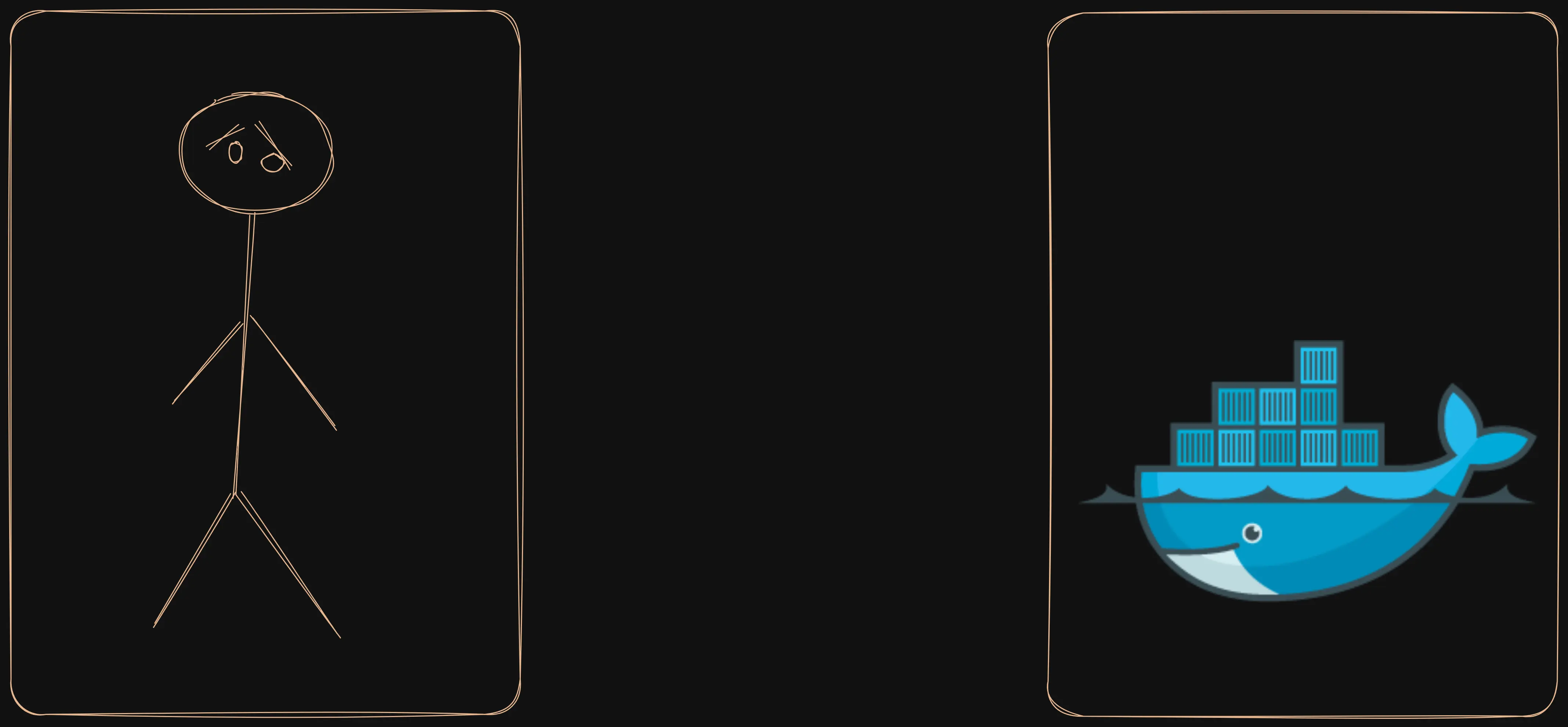In this blog, I will share an interesting situation from my experience, discussing the problems that can arise when using Docker Volumes and how to avoid them.
Disclaimer:
This blog:
- IS NOT a guide on exploiting vulnerabilities.
- IS NOT a best practices guide on system architecture.
- It’s just a fun description of how I looked for vulnerabilities in a friend’s service.
Introduction
Recently, the creators of a project asked me to test their service for potential vulnerabilities. The main function of this service is to run and test C code.
Initial Analysis
I didn’t get access to the code, so I studied it like a regular user.
At first glance, the service looks like this:
- A basic code editor (I think it was Ace Editor).
- Buttons: “Run Code,” “Save Code,” “Check Task.”
First, I tried to understand how the code runs, where the results are stored, and how the service works internally.
When I first ran some code, I noticed the service behaved strangely when I entered certain “stop words.” It would give an error saying, “The code contains a forbidden word.” After 3-5 runs, I figured out what was happening…
This was the code sanitizer at work. The idea is simple: before running the
code, the backend checks it for “stop words” (like “popen,” “command,” etc.)
and if it finds any, it won’t allow the code to compile. This was meant to
block remote command execution on their C code runner machine.
I’m not an expert in C, so I had to spend some time bypassing this restriction.
I wrote a Python script that escapes the entire code like this:
// Code before:
fp = popen(command, "r");
// Escaped code:
#define JeNcJ f\
p\
\
=\
\
p\
o\
p\
e\
n\
(\
c\
o\
m\
m\
a\
n\
d\
,\
\
"\
r\
"\
)
JeNcJ;And… success! I was able to run any command on their C code runner.
What’s next?
Next, I started exploring their runner from the inside.
I quickly realized it was a separate Docker container because the hostname
looked like a Docker container ID, and the machine itself was almost empty.
The only unusual directory was /var/<user-id>/<task-id>/, where main.c,
the compiled program, and the program’s input data were stored.
Trying to Understand How the Service Works
So, what do we know?
The assumed architecture looks like this:
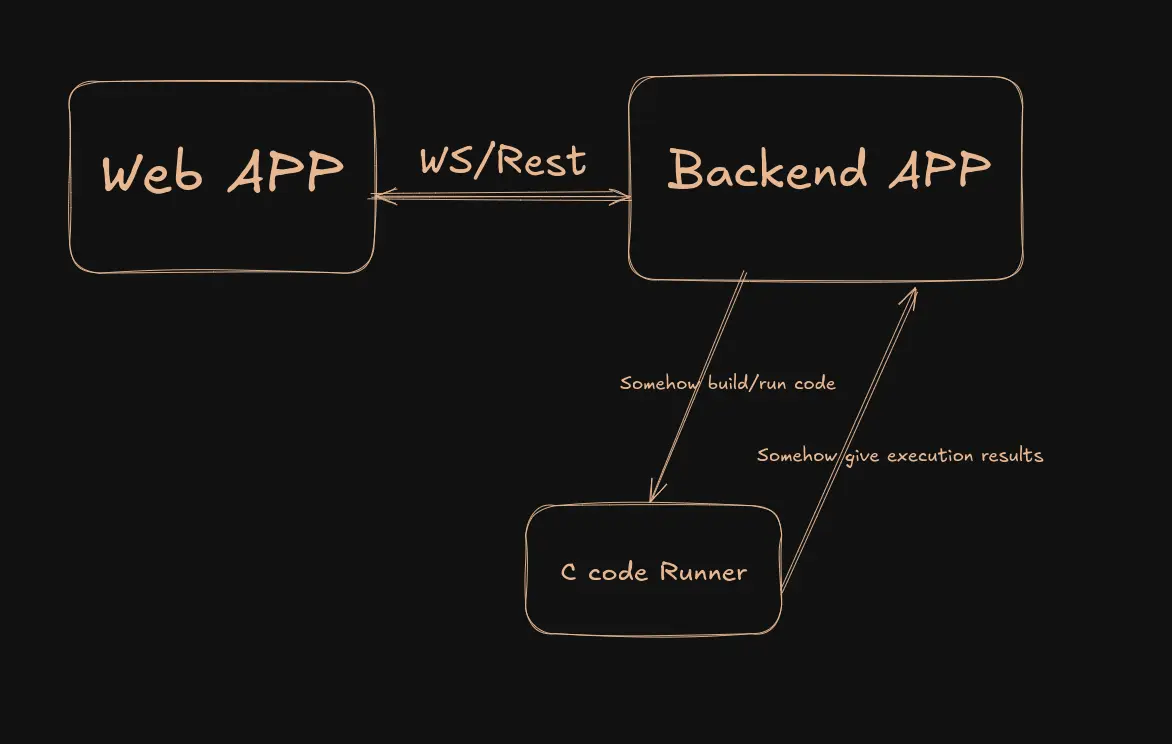
Now the main question is… How do the Backend APP and C code runner communicate?
I started analyzing open connections on the C code runner but found nothing interesting.
If it’s not through the network, how does the code get into the container?
The code and input data are likely transferred into the container via Docker
Volumes—a simple solution that seems ideal but… not quite.
A Bit About Docker Volumes:
Docker Volumes are a mechanism for storing data that allows containers to save and share data with each other and the host system. They provide a way to persist data outside the container, which is important for keeping data intact even after the container is restarted or removed.
- Data Persistence:
- Data in a volume is stored outside the container and won’t disappear when the container is deleted or stopped.
- Isolation:
- Volumes are independent of the container’s filesystem, helping avoid conflicts between data in different containers.
- Access from Containers:
- Volumes can be mounted in one or more containers, allowing them to share data.
- Host and Docker:
- Files stored in the volume are located on the host system but are accessible through the Docker API, making data management easier.
How Can This Be Exploited?
Docker Volumes are powerful, but they need to be used carefully. NEVER let users write and read data from a Docker Volume.
The developers’ idea was probably like this:
- Save the user’s code to
/var/<userid>/<taskid>/main.calong with the task’s input data. - Run a new container with the code and input data mounted via Docker Volumes.
- Compile the code.
- Run the code, sending the input file
/var/<userid>/<taskid>/inputsto stdin and getting the result on stdout. - Compare the results on the backend and provide a report to the user.
I decided to test my hypothesis and tried modifying the file /var/<userid>/<taskid>/main.c
using a program inside the runner—the changes immediately reflected in the web app. Bingo!
In Linux, there’s an interesting feature — symbolic links (Symbolic Links). These are special types of files in Unix/Linux filesystems that act as pointers to other files or directories, providing an alternative way to access them. Symbolic links work regardless of where they’re created. Convenient, right?
Final Part
Now, let’s exploit the vulnerability using symbolic links:
- Create a symbolic link
/var/<userid>/<taskid>/main.c->/proc/self/environ. - Refresh the page to load the content from
/var/<userid>/<taskid>/main.con the main machine. - Remove the symbolic link and write something to the file.
- It worked! We got the environment variables from the main machine!
Final command:
rm main.c && ln -s /proc/self/environ main.c && sleep 10 && rm main.c &&
echo "some text" > main.cIn diagrams, it looks like this:
- Normally, the service looks like this during code execution:
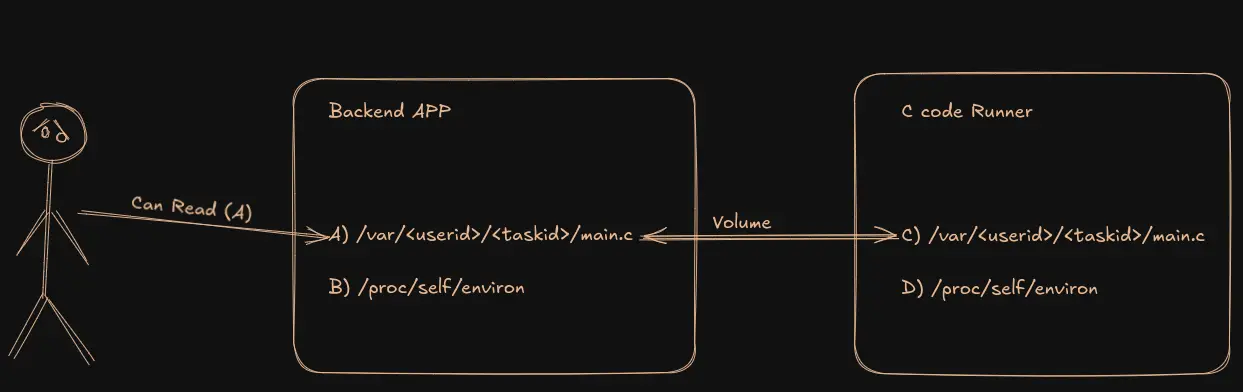
- But if we create a symbolic link from C to D, everything changes:
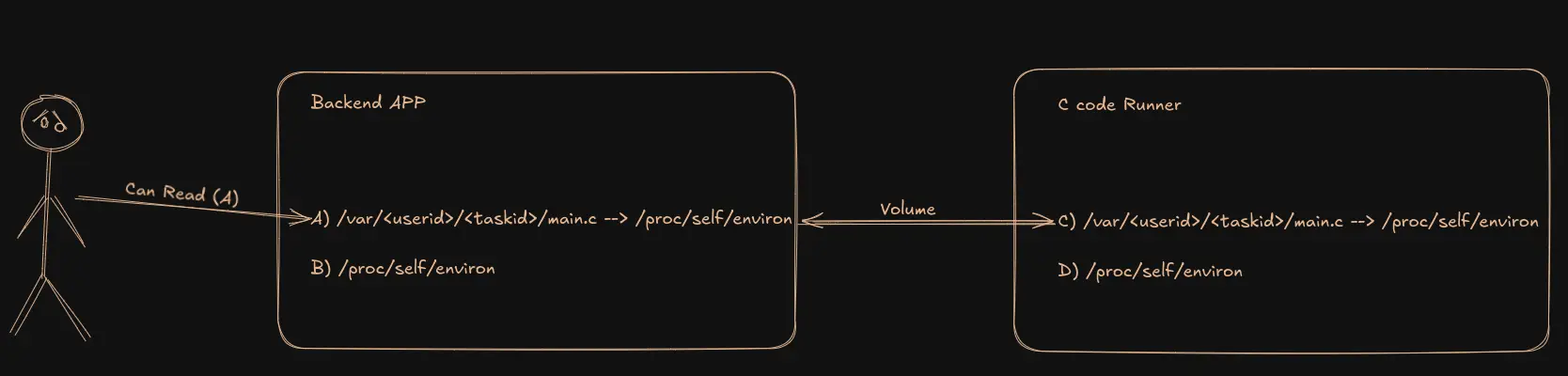 Now, when the user reads
Now, when the user reads /var/<userid>/<taskid>/main.con the main machine, they actually get the content from/proc/self/environon the main machine (since the link created inside the runner still works and points to the real path on the main machine)!
How to Prevent This?
There are many solutions, each addressing the problem at different levels. Here are some:
- Use gRPC, queue, REST API… Basically, any method for service communication other than direct filesystem manipulation.
- Copy files into the Docker container instead of using Docker Volumes. Although this solution isn’t the most elegant, but it should fix the problem described.
- Use WebAssembly (WASM) to run the code. This would make it easier to impose restrictions on the user and improve system security, as well as eliminate the need for separate Docker containers for each code execution.
- Don’t link the code to the standard library to limit the functions available to the user, eliminating the need for code sanitization.
Conclusion
Finally, I’d like to thank the creators of the service for the opportunity to explore their service. I gained valuable experience and learned a lot by analyzing their project.
Thanks for reading! If you have any questions, leave them in the comments. Have a great day!